Upskilling your website SEO on a tight budget with these tools
Nothing says “I need to get this shit apocalypse ready” quite like updates of your website SEO.
Services, products and models we had weeks ago are as useful as the Centrelink website right now.
It’s time to get your digital prepper on.
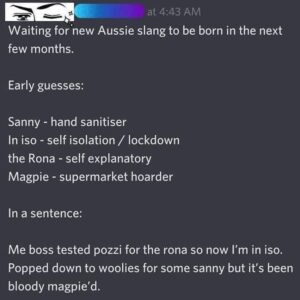
There is a lot of information out there about SEO and it can be hard to get the basics right. But you don’t have to go expensive to get an insight into SEO and how to use it to start moving.
Consider this a toe-dippers guide to getting your website SEO pointing in the right direction
Know your website SEO tools
There are a bunch of free or freemium products you can make use of to introduce yourself to website SEO
Reporting and maintenance
Always make sure you have Google Analytics and Google Search Console as part of your search engine optimisation diet.
Google Analytics helps you track traffic and the sources of your visitors. Google Search Console takes that further by allowing you to see your sitemaps, performance, breadcrumbs and more.
Searching for terms
Google used to be dumb as a post (sorry Google) and how website SEO was approached reflected this. People would use the same term over and over again. It was shoe-horned into any bit and bob you can think of.
Machine learning taught Google (and other search engines) to be smarter through Latent Semantic Indexing (LSI).
LSI means search engines now grasps the overall concept of a page or post together with the context set by other others (e.g. the host website, categories listed on website, services offered etc).
Not so post-like now, are you, you big Googley fella?
It also means you don’t have to beat your reader over the head with one concept and you have the freedom of finding like terms to describe things.
Unless you’re a politician. And then repeating the same thing over and over again might get you through an extra five minutes of journalist question time. Amiright, ScoMo old buddy?
How do you find those like terms?
This search tool can help- Keysearch.co and helps you get the context right. You get a free trial for a month, so maybe check Google Analytics what you rank for first and make that month count. If you catch the SEO bug, Keysearch.co is a lot cheaper than the SEM Rush software I used to have (like a fifth of the monthly price).
SEMrush does have a good blog though if you want to learn. Take this blog on keyword research for example.
Oh, and asking people. Seriously. Real humans (when they are not pretending to be smart and stuff) give you pretty great terms to use.
Considering we’ve all got an apparent metric tonne of time on our hands, maybe you could make us all feel useful by asking?
Grading your website
There are a few tools out there that will let you know what shape your website SEO is in by looking at technical performance if Google Console feels cold.
HubSpot
HubSpot are known for their marketing blog, their CRM and their Marketing Grader tool. This will tell you quickly how your website speed is going, if your sitemap (the map the internet spiders use to read the website) and how well optimised your website is.
Incidentally, HubSpot Tools section also has other free and freemium tools to access that generate invoices and plans and stuff. They have a great range of eBooks on search engine optimisation and other elements you can bootstrap your way through. They also probably have the entire rolodex of my fake phone numbers on their registration database (soz Hubbers!).
If you want to learn SEO and use some free tools, Moz is a great start for an SEO journey. You can audit your website’s performance with things like local SEO, general performance, backlinks and more.
They also have a range of courses to do. There’s beginner’s guide to SEO and all sorts of stuff to read and download and play with.
It’s definitely designed as a freemium product so use your free stuff wisely (it starts at $99 USD a month after that!).
Rand Fishkin may look like a hipster barista who dropped acid and woke up in the cast of Cirque de Soleil, but he actually used to be the dude behind Moz, one of the premiere SEO products on the market (I mentioned it earlier for the skimmers or those with short attention spans).
He left. It was weird. Who knew nerds did drama?
Anyhoo… his new product Sparktoro (which sounds more like another Red Bull racing formula one racing team to me) has a great page of handpicked resources you can use.
Wanna use his product? If you are organised, you can sign up for 7 days to get your website SEO and other assorted tasks sorted at a flat fee of USD $450 for that week if you want to get your website sorted quickly, don’t need the monthly charges and have the time. Which is pretty cool.
With the emphasis on organised of course. 7 days is like 47,000 dog years under this whole coronavirus doomsday scenario. Between trying to decipher the stimulus packages, crying into your pillow and hunting for toilet paper, the time truly flies.
Neil Patel
Neil Patel’s website is another one that combines website SEO with general online marketing advice. He has a robust blog and a podcast. If you have the time but not the money, he’s another good pick to play with when it comes to bootstrapping search engine optimisation.
I have to say though, for a guy that knows SEO, Neil is to pop-ups what Coogee used to be to one-punch attacks. You get about as much time as it takes for some JD and Coke spiced dropkick to say “I’ll feckin’ go ya” before the next pop-up arrives.
And he has a pretty annoying website design. Like we’re talking that awkward moment where you know your friend spent big, but their evening gown looks like something you just saw in the ‘reduced to clear’ bin of the local $2 store. Can someone please send him some of the Queens from RuPaul’s Drag Race to help his website get made over, Drag on a Dime style?
Or maybe it’s just I hate rolling screens and footers with pricing tables you can’t click on because the pages keep expanding. My RSI makes me cranky.
Here are his prices so you don’t feel like murdering sunshine as a result of trying to find them.
Lightweight but always free
Siteliner is the simple way to find broken links or duplicate content if you don’t have a plugin that alerts you to that. You want to make sure you don’t have broken links as it is a poor user experience. Search engines know this and so they start to assume your website isn’t getting updated much if it’s full of them.
SEOptimer Is similar to HubSpot’s marketing grader but it gives you a tad more scannable detail.
Plugins to help you
Yoast is a popular WordPress plugin used for SEO optimisation. There are other plugins in the market you may wish to try but Yoast is a favourite as it’s easy to follow. It grades your performance and gives you helpful tips along the way.
It also has a good blog that lays how to do SEO out flat.
What to be careful with:
- Yoast can make your website slower
- Like any plugin to help with website SEO performance, it can cause conflicts with other plugins on occasion such as security or email sign ups
- Yoast as the free version does encourage you to keyword stuff. Remember that a variety of life like terms pay better dividends. E.g. remember to use more than ‘red shoes’ or ‘creative copywriting’ over and over again. Mix it up with ‘ruby heels’ or ‘creative copywriter’ or ‘creating copy’ – the paid version allows for better insight into how you go with variation and variety
I tried others and found I had conflicts with security. Turns out a lot of the technology employed by SEO plugins makes your SSL and other security stuff feel nervous. So, back to Yoast I trundled.
It is worth looking around though if you’re a webby to see what else you can find.
“But what about SquareSpace or Wix or whatever the heck the other kids are using these days?” I hear you whinny.
Don’t quote me on it but I hear there’s this thing called Google that stores stuff like that.
Off the cuff SEO tips
SEO isn’t my mainstay, it’s one of the tools I add to an overall arsenal.
But some things with website SEO hasn’t changed in the last decade that people are still getting wrong. And that annoys me. Don’t let that be you.
Speed is your friend
A website’s loading time is like the cue to the Port-a-loos at a major music festival- the longer it takes to get anywhere, the more desperate for other options you become. But unlike a music festival Port-a-loo, you can afford to piss off elsewhere. Do that at a festival and you’re likely to end up with photos of your butt going viral.
Very slow loading websites make for a poor user experience and will cost you customers. This is especially true of websites that are not only slow to load but slow to explore.
I chose to enter a website, people. Not wade through virtual porridge to the information equivalent of Valium Island.
The major search engines know this and now penalise you for having a slow loading website.
Some ways you are dragging your website down are:
- Too many website pages. This also leads to confusion. Always consider what can be a blog because people seriously won’t dig for stuff. Nothing you have to offer is more important than their ability to find what they want quickly
- Photos and videos that are displayed in full. Don’t opt for big photos and videos on the landing page. I can assure you your potential clients care more about getting onto the page then they do about your 3000 x 3000-pixel photo… in a slideshow…with auto-play music
- Too many plugins. Yes, there are plugins for almost anything and everything. But each plugin brings with it a little more weight and the potential of code conflicts. Treat plugins like you would accessories and jewellery for an outfit. Be selective. Don’t wear your whole jewellery box at once. You are not a freaking plugin collage.
Optimise product listings
Customers search for products (shocker, right?). Yet so many eCommerce websites have fantastic SEO for their pages and forget about their products.
You need to add them to your website SEO endeavours as well. Spend time thinking about the headline for the product and the description. And mirror the terms in the back end of your website.
Because I am tired of finding your awesome tea, dress or book months after I got it elsewhere.
Ditto for images
Images on a website need explanation and description. They form the basis of your accessibility for no to low vision customers and people with other disabilities who rely on text to voice readers. This is a real market with real money. Google knows it so it counts this information in your website SEO.
Spoiler alert: No one has ever made a sale from someone searching for Image1.jpeg and its corresponding description “left side banner 4”.
go remote
When you update your business offerings and services, your website SEO might also need a tickle.
The world is inside for the foreseeable future. Now remote anything or online anything is clearly going to be hot property.
As in the word “remote” or “online” or “virtual” to get the message across.
I suggest you look at the places on your web pages and even blogs (if you don’t have hundreds like me that is) and update to include remote, virtual and online as part of the terms.
Remote workers matter and now is the time to say remote copywriter or virtual workplace management or online business coach etc. so companies know you don’t have to be in their office for them to benefit.
Embrace local too
Depending on how we fare with the flattening of the curve in Australia, we may find ourselves in a hyperlocal situation.
(Side note: Anyone else feel like “flattening the curve” is some politically correct way to describe some horrid fashion week trend?)
Having to do business with people in local areas and making do with what we have may be the new normal because we can’t safely import products. Or because borders are closed on states – or sadly, even suburb-by-suburb lockdowns are introduced.
This is a time to think both about how you perform online as a remote worker as well as a support to your local community.
My suggest is if you have avoided using your location previously or you have used a virtual mailbox in larger cities like Sydney, it might be time to change up some of the ways you present your business.
Marketing perceptions may change. If you look at New York right now, very few people are thinking stylish, cutting edge and fashionable like they used to. Sydney may lose their appeal in the same way. I really don’t know because people are a little twisty and strange right now. But someone did suggest I went to a meeting in Sydney yesterday in a week’s time and I was like “oh hell to the no!” can’t imagine others feel much differently.
What I do know however is that you may find your local businesses need you but don’t know you are so close. Let them know! And experiment where that takes you.
Easy ways to do that might be to include a local blog of news. Or add a category to your blog, videos, podcast that embraces local efforts under trying times. Think about adapting your social media to let them know you are there to help.
My assumption is if we fail to flatten the curve appropriately, we may be living with village style connection and thinking for a while. May as well get with the times, right?
Here’s how to maximise your local SEO push with a little help from Ahrefs.
Don’t forget other search engines
Time for me to don my tinfoil hat and get a little prepper on you. Who knew I’d one day be in vogue! Take that everyone who mocked me for buying my tins in lots of 6 and my rice in 10 kilo bags.
I feel like the friend of a friend who proudly triumphed on Facebook after months of heckling over the inclusion of a bidet in her bathroom renovation, “Who’s laughing now, mother*ckers?!”
Anyway…
Google is a giant in search engine optimisation and has the statistics to prove it. But I wouldn’t put all your eggs in a Google-shaped basket. Part of what happens when people gain a greater insight into the weakness of their political and economic schema is, they rebel.
We know we’re partly at the mercy of globalised production and connection because of coronavirus. It will make some people really, and I mean really, rethink their attitudes with the global economy.
This could have a dramatic impact on brands that feel like they have a monopoly over us. Google and Facebook are two such companies. I can’t see them escaping some shocks from our shit to far more local ways of living.
As we adjust to a new normal, maybe we will re-look at our relationships with these products and other products like them.
Considering they are forces for misinformation and frustration, where we often drown in negative information and the like, who knows?
Things may see a radical change away from Google as we seek out other places for our news. This could influence commerce.
Maybe then things like DuckDuckGo won’t be the fringe search optimisation factor we thought it would be.
OK- tin foil hat off now but… what are you waiting for?
Get stuck into your website SEO. Or if you are still feeling like a read, why not check out my OTHER CONTENT BLOGS or my work on content and coaching?
Blog Topics
Latest Blogs
Newsletter
Want your brain to make the sizzling sound that only firing synapses can bring? Get more of that now by signing up for my monthly newsletter now.

